Firstly I was not aware about the Windows LEDBAT technology. I read the below article and now i know what it does actually Here below I mentioned the Concept of Windows LEDBAT !!
“Windows LEDBAT is implemented as a Windows TCP Congestion Control Module (CCM). Windows LEDBAT transfers data in the background and does not interfere with other TCP connections. LEDBAT does this by only consuming unused bandwidth. When LEDBAT detects increased latency that indicates other TCP connections are consuming bandwidth it reduces its own consumption to prevent interference. When the latency decreases again LEDBAT ramps up and consumes the unused bandwidth.“
Now How we can enable this features in SCCM 1806 Current branch.
Open the SCCM Console> Go to Administrator> Select Distribution Points
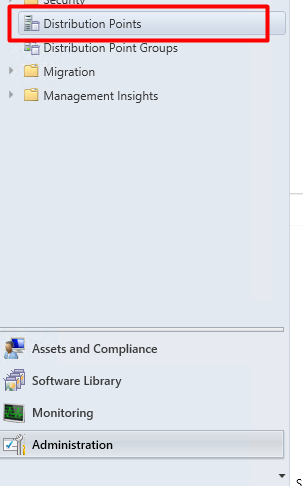
Then Select the Distribution points location and click on Properties.
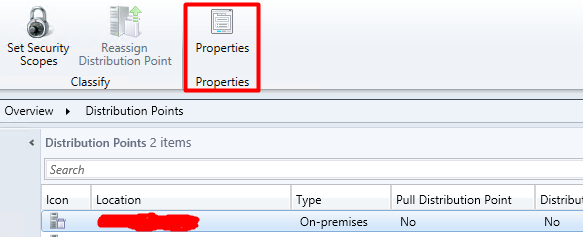
In the General tab you will see Under ” A distribution points contains source files for Clients to download ” We have two options ” Enable and configure BranchCache for this distribution point” and ” Adjust the download speed to use the unused network Bandwidth(Windows LEDBAT)”
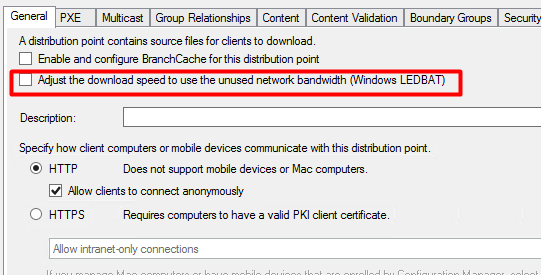
To enable this feature tick the option enable and Click apply and OK.
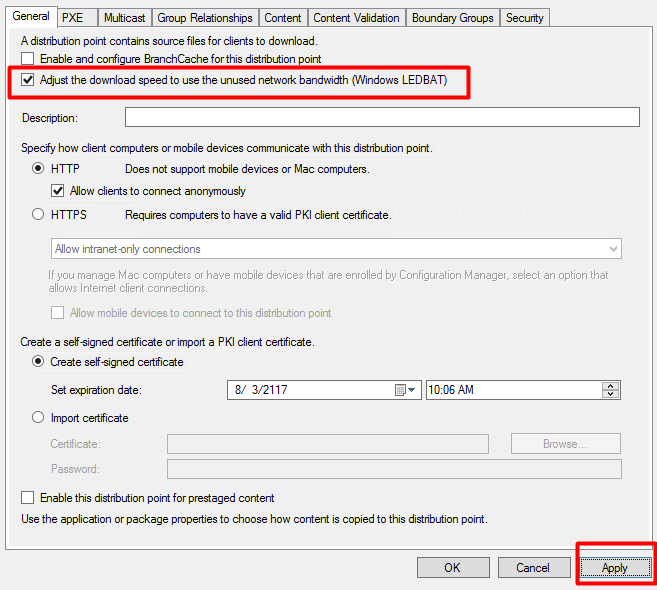
Now, you have finished with enabling this feature for your selected distribution points.
As I understand the servers need to be 2016? do you know if this is correct? My site server is 2012.
LikeLike
Yes You are right !!
LikeLike
But As you know that This features enabled on WIndows 10 Client so I must recommend you to use in SCCM 2012 1806.
LikeLike
The OS is 2012. SCCM is on 1806. I want to use this feature for pull DP. Seems I need to do some upgrading 😀
LikeLike