In this article we will see how to make Capture Media from SCCM 1806.
Open SCCM Console > Go to Software Library > Operating Systems> Task Sequences.
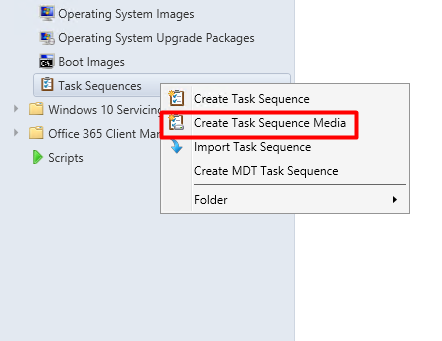
Select the Capture Media and Click Next
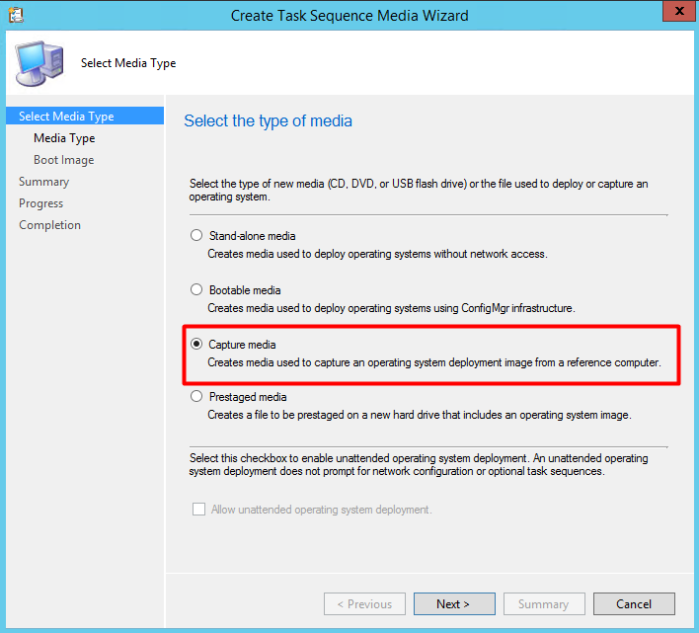
Browse the Network Location and Savve CaptureMedia_Test.iso
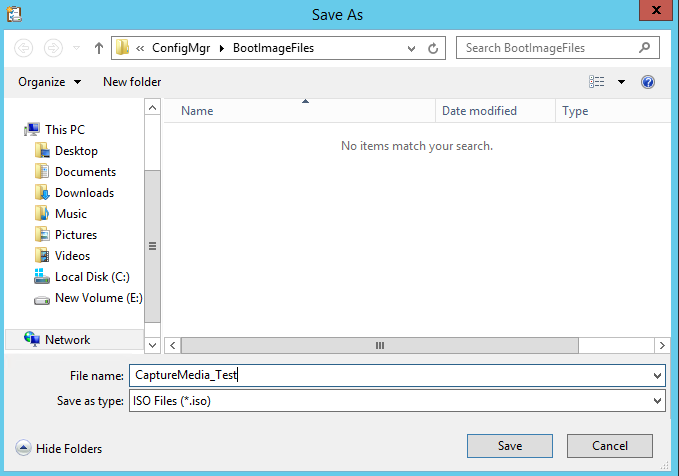
Click Next once you did with that.
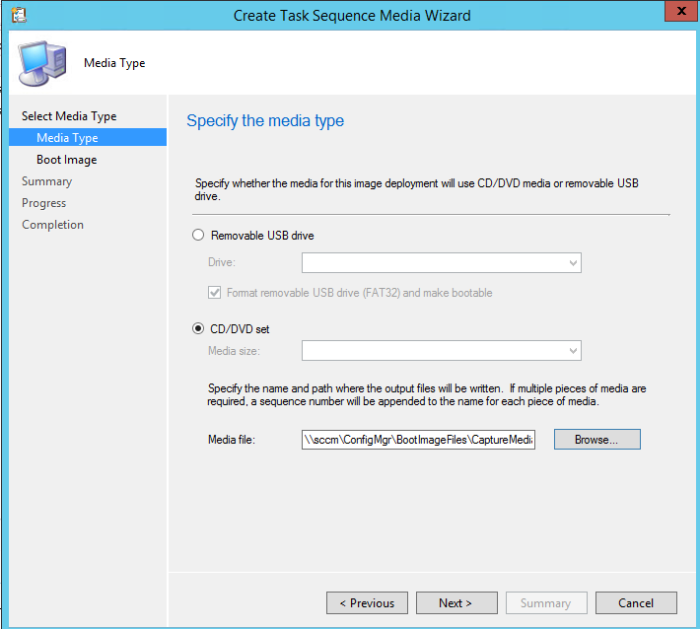
Select the Boot image file and Select Distribution Point
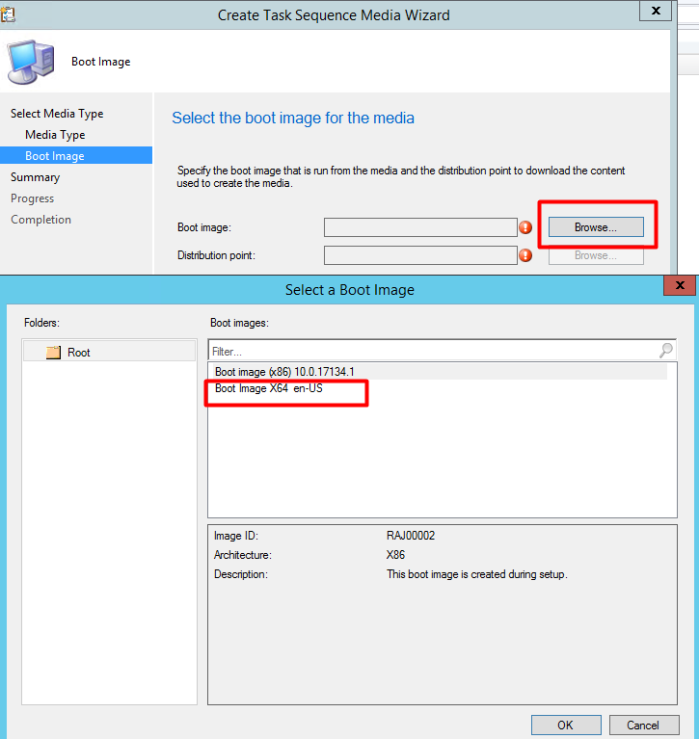
Click Next once you did selection.
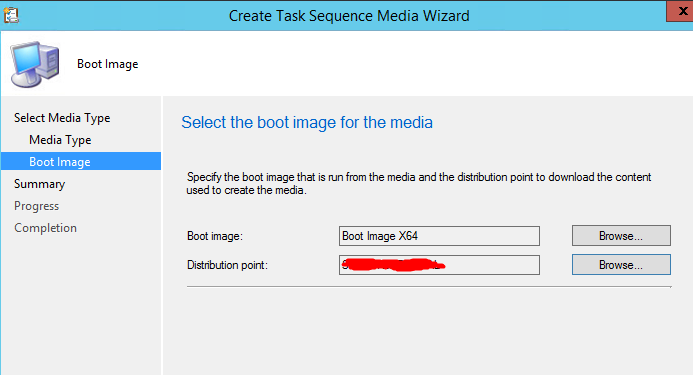
You can review the Summary and Click Next
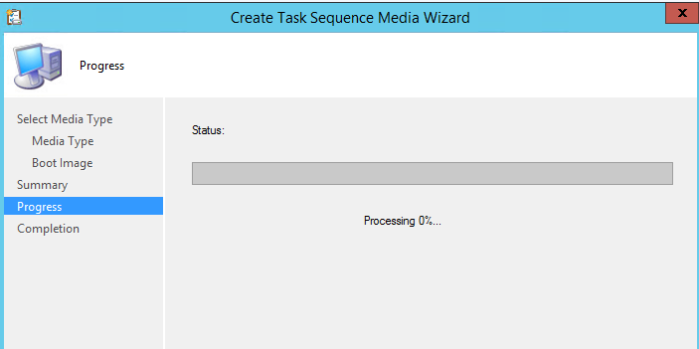
You can check the Completion message and close it.
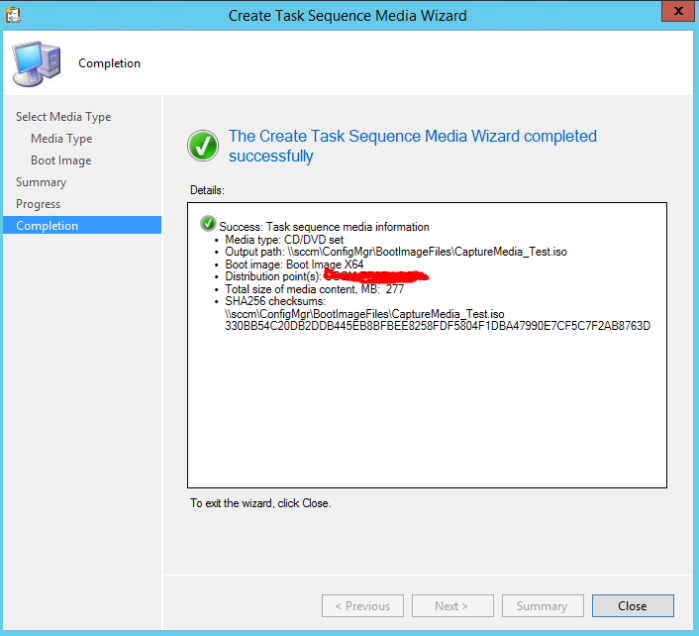
You will find the CaptureMedia_Test.iso file on the network location .
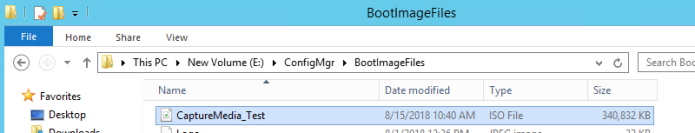
Now you need to connect it to client computer from which we need to “capture” image from (make sure you have no recovery partition or sysprep will fail),make sure client computer is not domain joined,browse the media and click “launch media”
Great article, exactly what I needed. http://www.automotive-harness.com/__media__/js/netsoltrademark.php?d=scr888.group%2Flive-casino-games%2F2486-joker123/
LikeLiked by 1 person
Thanks
LikeLike
These are really enormous ideas in on the topic of blogging.
You have touched some good factors here. Any way keep up wrinting. https://918Kiss.party/downloads/5142-download-ntc33
LikeLike