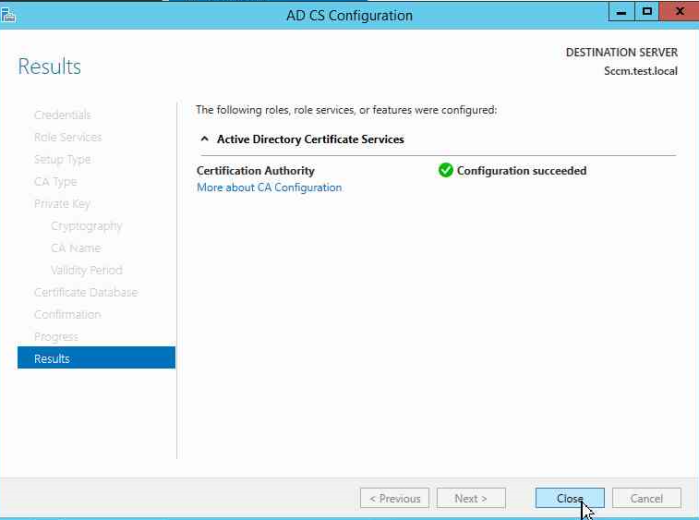In Order to configure HTTPS\PKI Certificate . We need to install the Role
Go to Server Manager>Click on Manage>Click on Add Roles and Features> Then Select the Certification Authority and Install it.
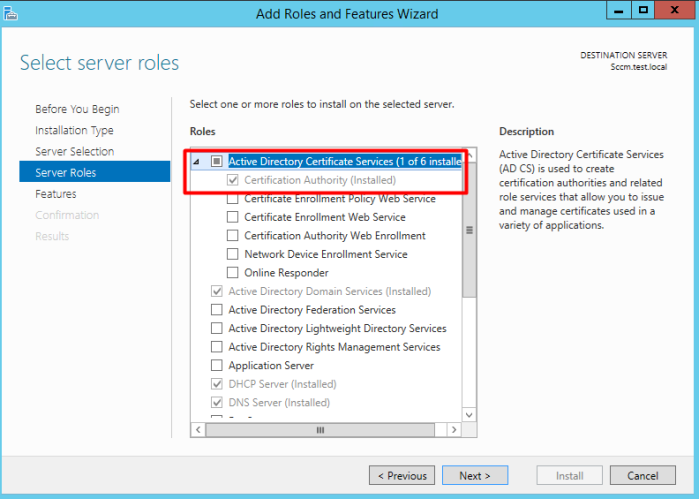
Once you install this case We need to configure it also . Launch the Configuration for AD CS Configuration.Click Next with your Credential.
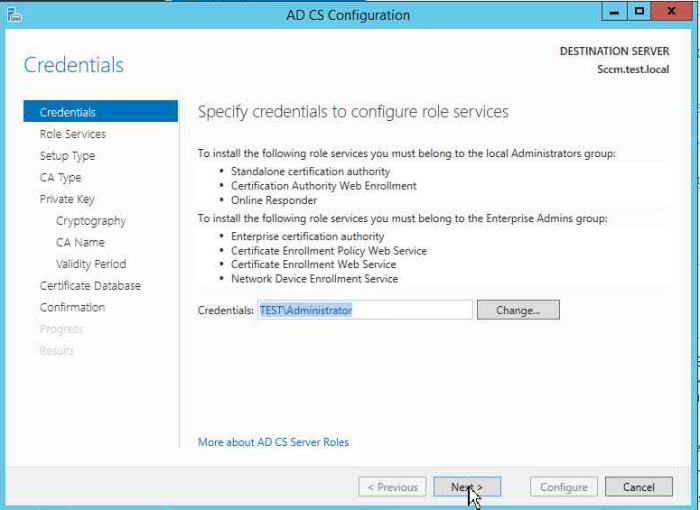
Click Next
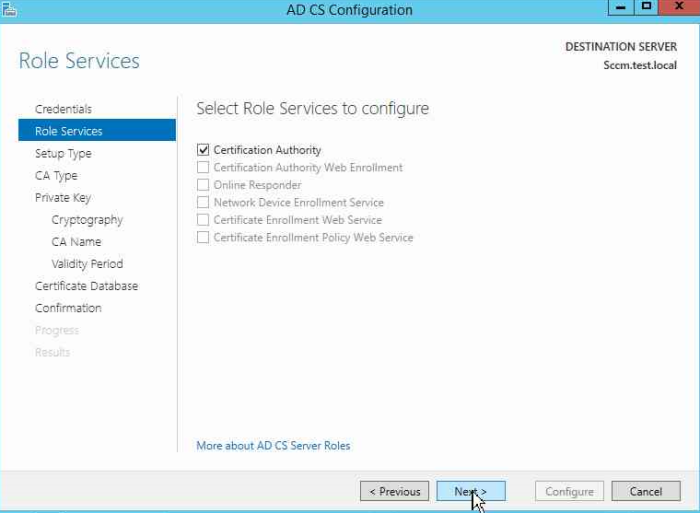
Select the Enterprise CA and Click Next
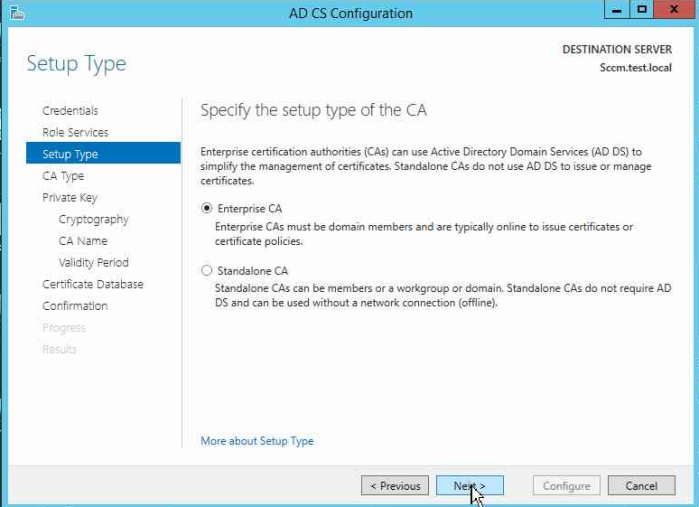
Select the Root CA and Click Next.
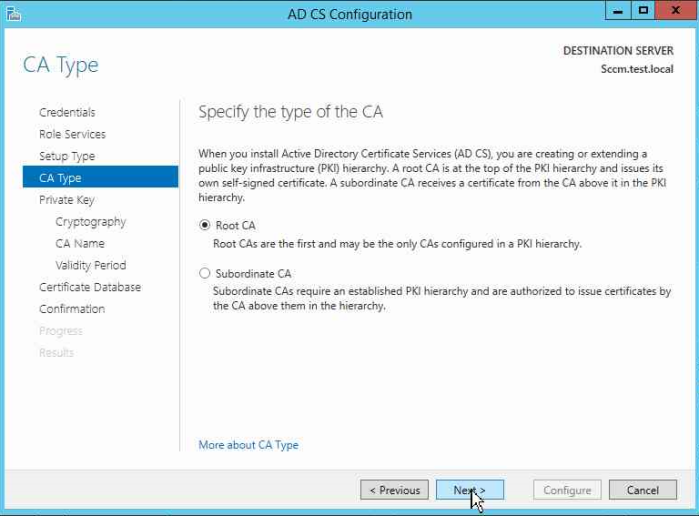
Create a New Private Key and Select Next
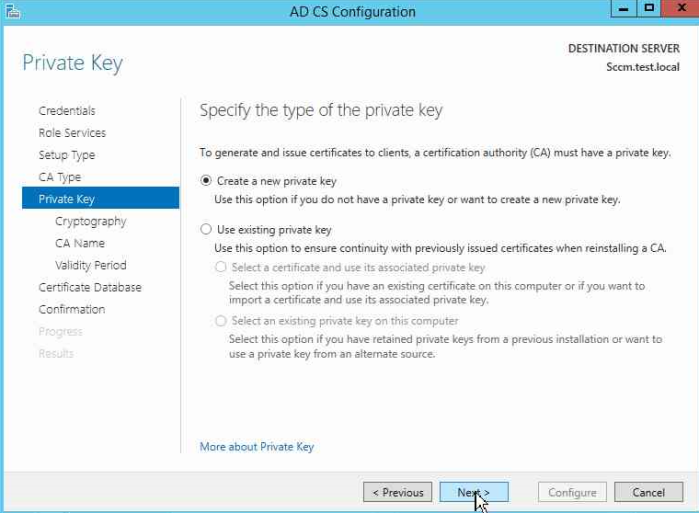
Keep it default and click Next
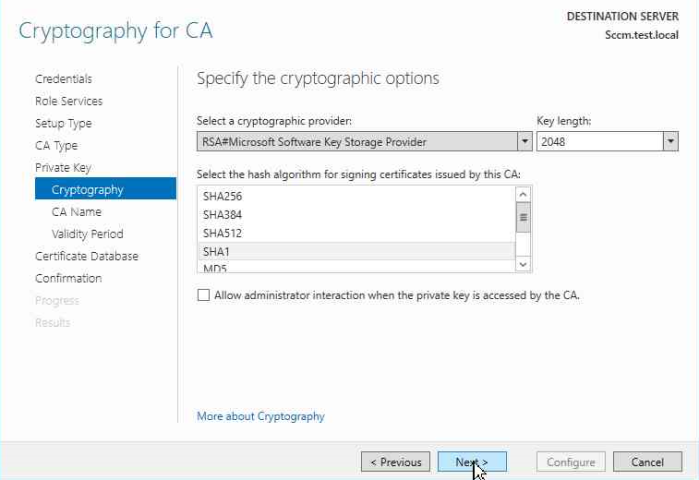
Keep as default and Click Next
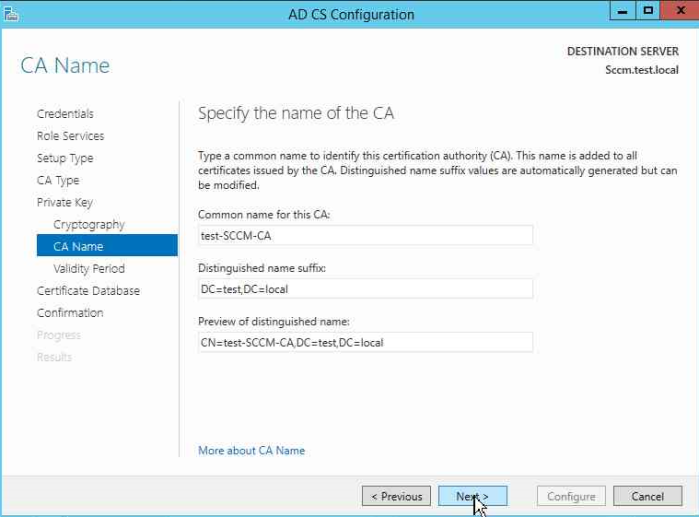
Set the validity and Click Next
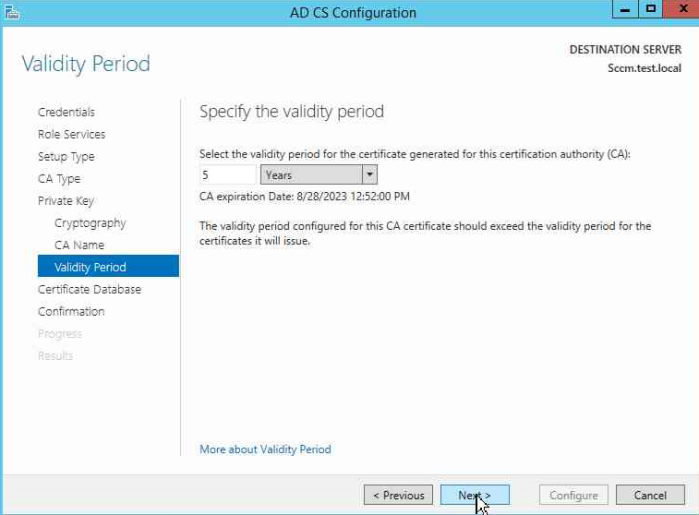
Click Next on Below.
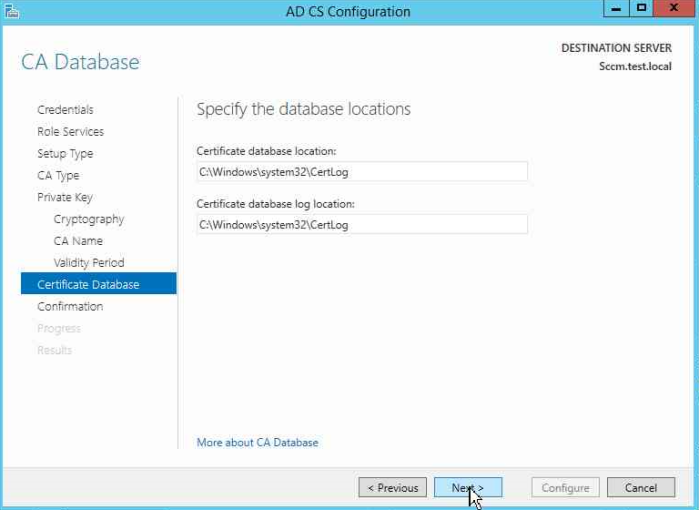
Click On Configure
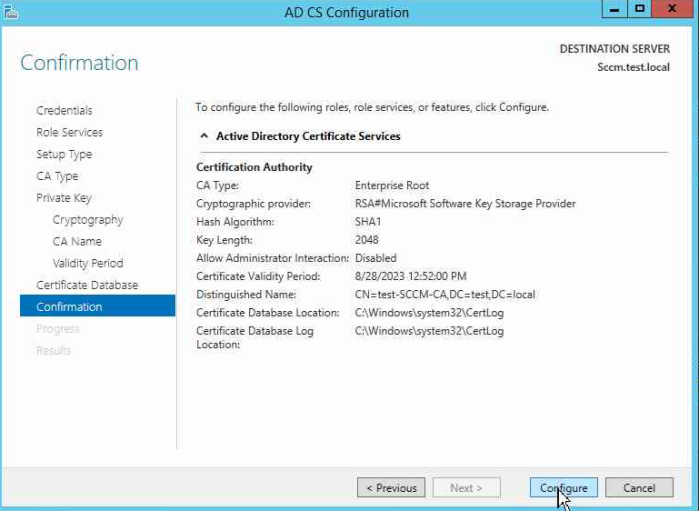
And the Installation and Configuration of the AD CS Roles are done next article we will see how to Define Certificate authority for SCCM Server.