Powershell command lines to perform Active directory Work. Copy the below and create a folder “AD” in C:\Program Files\Windows PowerShell\Modules and save the AD.psm1 file there.
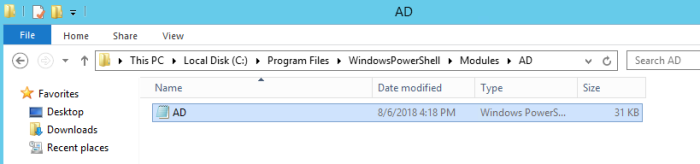
It should be then available every time you start PowerShell and run the command AD .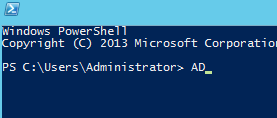
Once you run the AD command it will show you below screen and then you can perform Multiple daily uses tasks.
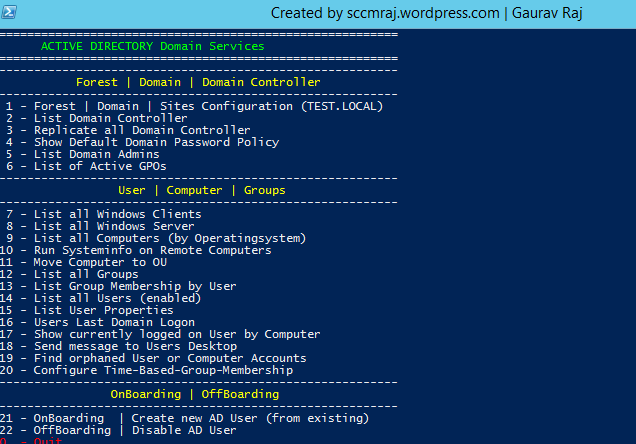
Script Below :
*************************************************************************************
function ad {
<#
.SYNOPSIS
AD is an advanced Powershell function. It gives you a menu of powerful Active Directory commands.
.NOTES
Author: Gaurav Raj
Web: https://sccmraj.wordpress.com
.LINK
None.
.INPUTS
None.
.OUTPUTS
None.
#>
$host.ui.RawUI.WindowTitle=’Created by sccmraj.wordpress.com | Gaurav Raj’
$bufferSize = $Host.UI.RawUI.BufferSize
$buffersize.Height = 500
$host.UI.RawUI.BufferSize = $buffersize
$WindowSize = $host.UI.RawUI.WindowSize
$WindowSize.Height = 45
$host.UI.RawUI.WindowSize = $WindowSize
$line=’=========================================================’
$line2=’________________________________________________________’
if (Get-Module -ListAvailable -Name ActiveDirectory) {
Import-Module ActiveDirectory
} else {
”
Write-Host “Operation aborted. No Active Directory Module found. Run this tool on a Domain Controller.” -ForegroundColor Red
”
throw “Error”
}
cls
do {
$line
Write-Host ‘ ACTIVE DIRECTORY Domain Services’ -ForegroundColor Green
$line
Write-Host ‘———————————————————‘
Write-Host ‘ Forest | Domain | Domain Controller’ -ForegroundColor Yellow
Write-Host ‘———————————————————‘
Write-Host ” 1 – Forest | Domain | Sites Configuration ($env:userdnsdomain)”
Write-Host ‘ 2 – List Domain Controller’
Write-Host ‘ 3 – Replicate all Domain Controller’
Write-Host ‘ 4 – Show Default Domain Password Policy’
Write-Host ‘ 5 – List Domain Admins’
Write-Host ‘ 6 – List of Active GPOs’
Write-Host ‘———————————————————‘
Write-Host ‘ User | Computer | Groups’ -ForegroundColor Yellow
Write-Host ‘———————————————————‘
Write-Host ‘ 7 – List all Windows Clients’
Write-Host ‘ 8 – List all Windows Server’
Write-Host ‘ 9 – List all Computers (by Operatingsystem)’
Write-Host ’10 – Run Systeminfo on Remote Computers’
Write-Host ’11 – Move Computer to OU’
Write-Host ’12 – List all Groups’
Write-Host ’13 – List Group Membership by User’
Write-Host ’14 – List all Users (enabled)’
Write-Host ’15 – List User Properties’
Write-Host ’16 – Users Last Domain Logon’
Write-Host ’17 – Show currently logged on User by Computer’
Write-Host ’18 – Send message to Users Desktop’
Write-Host ’19 – Find orphaned User or Computer Accounts’
Write-Host ’20 – Configure Time-Based-Group-Membership’
Write-Host ‘———————————————————‘
Write-Host ‘ OnBoarding | OffBoarding’ -ForegroundColor Yellow
Write-Host ‘———————————————————‘
Write-Host ’21 – OnBoarding | Create new AD User (from existing)’
Write-Host ’22 – OffBoarding | Disable AD User’
Write-Host ‘0 – Quit’ -ForegroundColor Red
Write-Host ”
$input=Read-Host ‘Select’
switch ($input)
{
1 {
”
Write-Host -ForegroundColor Green ‘FOREST Configuration’
$get=Get-ADForest
$forest+=New-Object -TypeName PSObject -Property ([ordered]@{
‘Root Domain’=$get.RootDomain
‘Forest Mode’=$get.ForestMode
‘Domains’=$get.Domains -join ‘,’
‘Sites’=$get.Sites -join ‘,’
})
$forest | Format-Table -AutoSize -Wrap
Write-Host -ForegroundColor Green ‘DOMAIN Configuration’
Get-ADDomain | Format-Table DNSRoot, DomainMode, ComputersContainer, DomainSID -AutoSize -Wrap
Write-Host -ForegroundColor Green ‘SITES Configuration’
$GetSite = [System.DirectoryServices.ActiveDirectory.Forest]::GetCurrentForest().Sites
$Sites = @()
foreach ($Site in $GetSite) {
$Sites += New-Object -TypeName PSObject -Property (
@{
‘SiteName’ = $site.Name
‘SubNets’ = $site.Subnets -Join ‘,’
‘Servers’ = $Site.Servers -Join ‘,’
}
)
}
$Sites | Format-Table -AutoSize -Wrap
Write-Host -ForegroundColor Green ‘Enabled OPTIONAL FEATURES’
Get-ADOptionalFeature -Filter * | Format-Table Name,RequiredDomainMode,RequiredForestMode -AutoSize -Wrap
Read-Host ‘Press 0 and Enter to continue’
}
2 {
$dcs=Get-ADDomainController -Filter *
$dccount=$dcs | Measure-Object | Select-Object -ExpandProperty count
”
Write-Host -ForegroundColor Green “Active Directory Domain Controller ($env:userdnsdomain)”
$domdc=@()
foreach ($dc in $dcs) {
$domdc += New-Object -TypeName PSObject -Property (
[ordered]@{
‘Name’ = $dc.Name
‘IP Address’ = $dc.IPv4Address
‘OS’ = $dc.OperatingSystem
‘Site’ = $dc.Site
‘Global Catalog’ = $dc.IsGlobalCatalog
‘FSMO Roles’ = $dc.OperationMasterRoles -join ‘,’
}
)
}
”
$domdc | Format-Table -AutoSize -Wrap
Write-Host ‘Total Number: ‘$dccount”” -ForegroundColor Yellow
”
$ping=Read-Host “Do you want to test connectivity (ping) to these Domain Controllers? (Y/N)”
If ($ping -eq ‘Y’) {
foreach ($items in $dcs.Name) {
Test-Connection $items -Count 1 | Format-Table Address, IPv4Address, ReplySize, ResponseTime}
Read-Host ‘Press 0 and Enter to continue’
}
else {
”
Read-Host ‘Press 0 and Enter to continue’
}
}
3 {
”
Write-Host “This sub-menu replicates all Domain Controller on all Sites of the Domain $env:userdnsdomain.”
”
Write-Host ‘Start Replication?’ -ForegroundColor Yellow
”
$startr=Read-Host ‘Y/N’
If ($startr)
{
(Get-ADDomainController -Filter *).Name | Foreach-Object {repadmin /syncall $_ (Get-ADDomain).DistinguishedName /e /A | Out-Null}; Start-Sleep 10; Get-ADReplicationPartnerMetadata -Target “$env:userdnsdomain” -Scope Domain | Select-Object Server, LastReplicationSuccess | Out-Host
}
}
4 {
”
Write-Host -ForegroundColor Green ‘The Default Domain Policy is configured as follows:’`n
Get-ADDefaultDomainPasswordPolicy | Format-List ComplexityEnabled, LockoutDuration,LockoutObservationWindow,LockoutThreshold,MaxPasswordAge,MinPasswordAge,MinPasswordLength,PasswordHistoryCount,ReversibleEncryptionEnabled
Read-Host ‘Press 0 and Enter to continue’
}
5 {
”
Write-Host -ForegroundColor Green ‘The following users are member of the Domain Admins group:’`n
$sid=(Get-ADDomain).DomainSid.Value + ‘-512’
Get-ADGroupMember -identity $sid | Format-Table Name,SamAccountName,SID -AutoSize -Wrap
”
Read-Host ‘Press 0 and Enter to continue’
}
6 {
”
Write-Host -ForegroundColor Green ‘The GPOs below are linked to AD Objects:’`n
Get-GPO -All | ForEach-Object {
If ( $_ | Get-GPOReport -ReportType XML | Select-String ‘<LinksTo>’ ) {
Write-Host $_.DisplayName}}
”
Read-Host ‘Press 0 and Enter to continue’
}
7 {
$client=Get-ADComputer -Filter {operatingsystem -notlike ‘*server*’} -Properties Name,Operatingsystem,OperatingSystemVersion,IPv4Address
$ccount=$client | Measure-Object | Select-Object -ExpandProperty count
”
Write-Host -ForegroundColor Green “Windows Clients $env:userdnsdomain”
Write-Output $client | Sort-Object Operatingsystem | Format-Table Name,Operatingsystem,OperatingSystemVersion,IPv4Address -AutoSize
”
Write-Host ‘Total: ‘$ccount”” -ForegroundColor Yellow
”
Read-Host ‘Press 0 and Enter to continue’
}
8 {
$server=Get-ADComputer -Filter {operatingsystem -like ‘*server*’} -Properties Name,Operatingsystem,OperatingSystemVersion,IPv4Address
$scount=$server | Measure-Object | Select-Object -ExpandProperty count
”
Write-Host -ForegroundColor Green “Windows Server $env:userdnsdomain”
Write-Output $server | Sort-Object Operatingsystem | Format-Table Name,Operatingsystem,OperatingSystemVersion,IPv4Address
”
Write-Host ‘Total: ‘$scount”” -ForegroundColor Yellow
”
Read-Host ‘Press 0 and Enter to continue’
}
9 {
$all=Get-ADComputer -Filter * -Properties Name,Operatingsystem,OperatingSystemVersion,IPv4Address
$acount=$all | Measure-Object | Select-Object -ExpandProperty count
”
Write-Host -ForegroundColor Green “All Computer $env:userdnsdomain”
Write-Output $all | Select-Object Name,Operatingsystem,OperatingSystemVersion,IPv4Address | Sort-Object OperatingSystem | Format-Table -GroupBy OperatingSystem
Write-Host ‘Total: ‘$acount”” -ForegroundColor Yellow
”
Read-Host ‘Press 0 and Enter to continue’
}
10 { do {
Write-Host ”
Write-Host ‘This runs systeminfo on specific computers. Select scope:’ -ForegroundColor Green
Write-Host ”
Write-Host ‘1 – Localhost’ -ForegroundColor Yellow
Write-Host ‘2 – Remote Computer (Enter Computername)’ -ForegroundColor Yellow
Write-Host ‘3 – All Windows Server’ -ForegroundColor Yellow
Write-Host ‘4 – All Windows Computer’ -ForegroundColor Yellow
Write-Host ‘0 – Quit’ -ForegroundColor Yellow
Write-Host ”
$scopesi=Read-Host ‘Select’
$header=’Host Name’,’OS’,’Version’,’Manufacturer’,’Configuration’,’Build Type’,’Registered Owner’,’Registered Organization’,’Product ID’,’Install Date’,’Boot Time’,’System Manufacturer’,’Model’,’Type’,’Processor’,’Bios’,’Windows Directory’,’System Directory’,’Boot Device’,’Language’,’Keyboard’,’Time Zone’,’Total Physical Memory’,’Available Physical Memory’,’Virtual Memory’,’Virtual Memory Available’,’Virtual Memory in Use’,’Page File’,’Domain’,’Logon Server’,’Hotfix’,’Network Card’,’Hyper-V’
switch ($scopesi) {
1 {
& “$env:windir\system32\systeminfo.exe” /FO CSV | Select-Object -Skip 1 | ConvertFrom-Csv -Header $header | Out-Host
}
2 {
”
Write-Host ‘Separate multiple computernames by comma. (example: server01,server02)’ -ForegroundColor Yellow
Write-Host ”
$comps=Read-Host ‘Enter computername’
$comp=$comps.Split(‘,’)
$cred=Get-Credential -Message ‘Enter Username and Password of a Member of the Domain Admins Group’
Invoke-Command -ComputerName $comps -Credential $cred {systeminfo /FO CSV | Select-Object -Skip 1} -ErrorAction SilentlyContinue | ConvertFrom-Csv -Header $header | Out-Host
}
3 {
$cred=Get-Credential -Message ‘Enter Username and Password of a Member of the Domain Admins Group’
Invoke-Command -ComputerName (Get-ADComputer -Filter {operatingsystem -like ‘*server*’}).Name -Credential $cred {systeminfo /FO CSV | Select-Object -Skip 1} -ErrorAction SilentlyContinue | ConvertFrom-Csv -Header $header | Out-Host
}
4 {
$cred=Get-Credential -Message ‘Enter Username and Password of a Member of the Domain Admins Group’
Invoke-Command -ComputerName (Get-ADComputer -Filter *).Name -Credential $cred {systeminfo /FO CSV | Select-Object -Skip 1} -ErrorAction SilentlyContinue | ConvertFrom-Csv -Header $header | Out-Host
}
}
}
while ($scopesi -ne ‘0’)
}
11 {
”
Write-Host ‘This sections moves Computer Accounts to an OU.’ -ForegroundColor Green
do {
”
Write-Host ‘Enter Computer Name or Q to quit’ -ForegroundColor Yellow
”
$comp=Read-Host ‘Computer Name’
$c=Get-ADComputer -Filter ‘name -like $comp’ -Properties CanonicalName -ErrorAction SilentlyContinue
$cfound=$c.Name
If ($comp -eq ‘Q’) {Break}
If ($cfound)
{
$discfound=$c.CanonicalName
”
Write-host -foregroundcolor Green “$comp in $discfound found!”
”
}
elseif (!$cfound) {
”
Write-Host -ForegroundColor Red “$comp not found. Please try again.”}
}
while (!$cfound)
do {
If (($comp -eq ‘Q’) -or (!$cfound)) {Break}
$Domain=(Get-ADDomain).DistinguishedName
Write-Host ‘Enter Name of OU (e.g. HR) or Q to quit’ -ForegroundColor Yellow
”
$OU=Read-Host ‘Enter OU Name’
$OUfound=Get-ADOrganizationalUnit -Filter ‘name -like $OU’
If ($OU -eq ‘Q’) {Break}
If ($OUfound)
{
”
Write-host -foregroundcolor Green “$OUfound found!”
”
}
elseif (!$OUfound) {
”
Write-Host -ForegroundColor Red “$OU not found. Please try again.”
”
}
}
while (!$OUfound)
If ($comp -eq ‘Q’) {Break}
If ($OUfound -and $cfound)
{
”
Write-Host “Are you sure you want to move Computer $cfound to $OUfound ?” -ForegroundColor Yellow
”
$dec=Read-Host “Press Y or any other key to abort”}
If ($dec -eq “Y”)
{
$dis=$OUfound.DistinguishedName
Get-ADComputer $cfound | Move-ADObject -TargetPath “$dis”
”
Write-Host “Computer $cfound moved to $OUfound” -ForegroundColor Green
”
Get-ADComputer -Identity $cfound | Select-Object Name,DistinguishedName,Enabled,SID | Out-Host
}
else
{
”
Write-Host ‘Operation aborted.’ -ForegroundColor Red
}
”
Read-Host ‘Press 0 and Enter to continue’
}
12 {
”
Write-Host ‘Overview of all Active Directory Groups’ -ForegroundColor Green
Get-ADGroup -Filter * -Properties * | Sort-Object Name | Format-Table Name,GroupCategory,GroupScope,SID -AutoSize -Wrap | more
Read-Host ‘Press 0 and Enter to continue’
}
13 {
do {
”
$groupm=Read-Host ‘Enter group name’
”
Write-Host “Group Members of $groupm” -ForegroundColor Green
Get-ADGroupMember $groupm | Format-Table Name,SamAccountName,SID -AutoSize -Wrap
$input=Read-Host ‘Quit searching groups? (Y/N)’
}
while ($input -eq ‘N’)
}
14 {
”
Write-Host “The following users in $env:userdnsdomain are enabled:” -ForegroundColor Green
Get-ADUser -Filter {enabled -eq $true} -Properties CanonicalName,whenCreated | Sort-Object Name | Format-Table Name,SamAccountName,CanonicalName,whenCreated -AutoSize -wrap | more
Read-Host ‘Press 0 and Enter to continue’
}
15 {
do {
”
$userp=Read-Host ‘Enter user logon name’
”
Write-Host “Details of user $userp” -ForegroundColor Green
Get-ADUser $userp -Properties * | Format-List GivenName,SurName,DistinguishedName,Enabled,EmailAddress,ProfilePath,ScriptPath,MemberOf,LastLogonDate,whencreated
$input=Read-Host ‘Quit searching users? (Y/N)’
}
while ($input -eq ‘N’)
}
16 { ”
Write-Host “This section shows the latest Users Active Directory Logon based on all Domain Controllers of $env:userdnsdomain.” -ForegroundColor Green
do {
do {
”
Write-Host ‘Enter USER LOGON NAME (Q to quit)’ -ForegroundColor Yellow
”
$userl=Read-Host ‘USER LOGON NAME’
If ($userl -eq ‘Q’) {Break}
$ds=dsquery user -samid $userl
”
If ($ds)
{
Write-Host “User $userl found! Please wait … contacting all Domain Controllers … Showing results from most current DC …” -ForegroundColor Green
}
else
{
Write-Host “User $userl not found. Try again” -ForegroundColor Red}
}
while (!$ds)
$resultlogon=@()
If ($userl -eq ‘Q’) {Break}
$getdc=(Get-ADDomainController -Filter *).Name
foreach ($dc in $getdc) {
Try {
$user=Get-ADUser $userl -Server $dc -Properties lastlogon -ErrorAction Stop
$resultlogon+=New-Object -TypeName PSObject -Property ([ordered]@{
‘Most current DC’ = $dc
‘User’ = $user.Name
‘LastLogon’ = [datetime]::FromFileTime($user.’lastLogon’)
})
}
Catch {
”
Write-Host “No reports from $dc!” -ForegroundColor Red
}
}
If ($userl -eq ‘Q’) {Break}
”
$resultlogon | Where-Object {$_.lastlogon -NotLike ‘*1601*’} | Sort-Object LastLogon -Descending | Select-Object -First 1 | Format-Table -AutoSize
If (($resultlogon | Where-Object {$_.lastlogon -NotLike ‘*1601*’}) -EQ $null)
{
”
Write-Host “All domain controllers report that the user”$user.name”has never logged on til now.” -ForegroundColor Red}
Write-Host ‘Search again? Press Y or any other key to quit ‘ -ForegroundColor Yellow
”
$input=Read-Host ‘Enter (Y/N)’
}
while ($input -eq ‘Y’)
}
17 { $result=@()
”
Write-Warning ‘This section only works flawlessly on English Operating Systems.’
”
$read=Read-Host ‘Enter COMPUTER NAME to query logged on users’
$cred=Get-Credential -Message ‘Enter Username and Password of a Member of the Domain Admins Group (domain/username)’
Invoke-Command -ComputerName $read -ScriptBlock {quser} -Credential $cred | Select-Object -Skip 1 | Foreach-Object {
$b=$_.trim() -replace ‘\s+’,’ ‘ -replace ‘>’,” -split ‘\s’
If (($b[2] -like ‘Disc*’) -or ($b[2] -like ‘Getr*’)) {
$result+= New-Object -TypeName PSObject -Property ([ordered]@{
‘User’ = $b[0]
‘Computer’ = $read
‘Date’ = $b[4]
‘Time’ = $b[5..6] -join ‘ ‘
})
}
else {
$result+= New-Object -TypeName PSObject -Property ([ordered]@{
‘User’ = $b[0]
‘Computer’ = $read
‘Date’ = $b[5]
‘Time’ = $b[6..7] -join ‘ ‘
})
}
}
”
Write-Host “User Logons on $read” -ForegroundColor Green
$result | Format-Table
Read-Host ‘Press 0 and Enter to continue’
}
18 { do {
Write-Host ”
Write-Host ‘To which computers should a message be sent?’
Write-Host ”
Write-Host ‘1 – Localhost’ -ForegroundColor Yellow
Write-Host ‘2 – Remote Computer (Enter Computername)’ -ForegroundColor Yellow
Write-Host ‘3 – All Windows Server’ -ForegroundColor Yellow
Write-Host ‘4 – All Windows Computer’ -ForegroundColor Yellow
Write-Host ‘0 – Quit’ -ForegroundColor Yell
Write-Host ”
$scopemsg=Read-Host ‘Select’
switch ($scopemsg) {
1 {
”
Write-Host ‘Enter message sent to all users logged on LOCALHOST’ -ForegroundColor Yellow
”
$msg=Read-Host ‘Message’
msg * “$msg”
}
2 {
”
Write-Host ‘Separate multiple computernames by comma. (example: server01,server02)’ -ForegroundColor Yellow
”
$comp=Read-Host ‘Enter Computername’
$comps=$comp.Split(‘,’)
”
$msg=Read-Host ‘Enter Message’
$cred=Get-Credential -Message ‘Enter Username and Password of a Member of the Domain Admins Group’
Invoke-Command -ComputerName $comps -Credential $cred -ScriptBlock {msg * $using:msg}
}
3 {
”
Write-Host ‘Note that the message will be sent to all servers!’ -ForegroundColor Yellow
”
$msg=Read-Host ‘Enter Message’
$cred=Get-Credential -Message ‘Enter Username and Password of a Member of the Domain Admins Group’
(Get-ADComputer -Filter {operatingsystem -like ‘*server*’}).Name | Foreach-Object {Invoke-Command -ComputerName $_ -ScriptBlock {msg * $using:msg} -Credential $cred -ErrorAction SilentlyContinue}}
4 {
”
Write-Host ‘Note that the message will be sent to all computers!’ -ForegroundColor Yellow
”
$msg=Read-Host ‘Enter Message’
$cred=Get-Credential -Message ‘Enter Username and Password of a Member of the Domain Admins Group’
(Get-ADComputer -Filter *).Name | Foreach-Object {Invoke-Command -ComputerName $_ -ScriptBlock {msg * $using:msg} -Credential $cred -ErrorAction SilentlyContinue}}
}}
while ($scopemsg -ne ‘0’)
}
19 {
”
Write-Host ‘Enter U for searching orphaned USER accounts or C for COMPUTER accounts or Q to quit’ -ForegroundColor Yellow
”
$orp=Read-Host ‘Enter (U/C)’
If ($orp -eq ‘Q’)
{Break}
”
Write-Host ‘Enter time span in DAYS in which USERS or COMPUTERS have not logged on since today. Example: If you enter 365 days, the system searches for all users/computers who have not logged on for a year.’ -ForegroundColor Yellow
”
$span=Read-Host ‘Timespan’
If ($orp -eq ‘U’) {
”
Write-Host “The following USERS are enabled and have not logged on for $span days:” -ForegroundColor Green
Get-ADUser -Filter ‘enabled -ne $false’ -Properties LastLogonDate,whenCreated | Where-Object {$_.lastlogondate -ne $null -and $_.lastlogondate -le ((get-date).adddays(-$span))} | Format-Table Name,SamAccountName,LastLogonDate,whenCreated
Write-Host ‘User and Computer Logons are replicated every 14 days. Data might be not completely up-to-date.’ -ForegroundColor Yellow
”
Read-Host ‘Press 0 and Enter to continue’
}
If ($orp -eq ‘C’) {
”
Write-Host “The following COMPUTERS are enabled have not logged on for $span days:” -ForegroundColor Green
Get-ADComputer -Filter ‘enabled -ne $false’ -Properties LastLogonDate,whenCreated | Where-Object {$_.lastlogondate -ne $null -and $_.lastlogondate -le ((get-date).adddays(-$span))} | Format-Table Name,SamAccountName,LastLogonDate,whenCreated
Write-Host ‘User and Computer Logons are replicated every 14 days. Data might be not completely up-to-date.’ -ForegroundColor Yellow
”
Read-Host ‘Press 0 and Enter to continue’
}
}
20 {
$checkF=(Get-ADForest).ForestMode
$opt=Get-ADOptionalFeature -Identity “Privileged Access Management Feature”
”
If (($checkF -like ‘*2016*’) -or ($checkF -like ‘*2019*’) -and ($opt))
{
”
Write-Host “Forest mode is $checkF. Privileged Access Management Feature enabled. Everything’s fine. Moving on …” -ForegroundColor Green
”
Write-Host “This section configures Time-Based-Group-Membership. Provide User, Group and Timespan.” -ForegroundColor Green
”
do {
Write-Host ‘Enter USER LOGON Name for Time-Based-Group-Membership or press Q to quit.’ -ForegroundColor Yellow
”
$user=Read-Host “USER LOGON Name”
If ($user -eq ‘Q’) {Break}
$ds=dsquery user -samid $user
”
If ($ds)
{
Write-Host “User $user found!” -ForegroundColor Green
}
else
{
Write-Host “User $user not found. Try again” -ForegroundColor Red}
”
}
while (!$ds)
do {
If ($user -eq ‘Q’) {Break}
Write-Host ‘Enter GROUP Name for Time-Based-Group-Membership or press Q to quit.’ -ForegroundColor Yellow
”
$group=Read-Host “GROUP Name”
If ($group -eq ‘Q’) {Break}
$dsg=dsquery group -samid $group
”
If ($dsg)
{
Write-Host “Group $group found!” -ForegroundColor Green
}
else
{
Write-Host “Group $group not found. Try again” -ForegroundColor Red}
”
If ($group -eq ‘Q’)
{Break}
}
while (!$dsg)
If (($user -eq ‘Q’) -or ($group -eq ‘Q’)) {Break}
Write-Host ‘Enter timespan for Group Membership in HOURS or Q to quit’ -ForegroundColor Yellow
”
$timegpm=Read-Host ‘TIMESPAN’
If ($timegpm -eq ‘Q’)
{Break}
Add-ADGroupMember -Identity “$group” -Members $user -MemberTimeToLive (New-TimeSpan -Hours $timegpm)
”
Write-Host “Here’s your configuration:” -ForegroundColor Yellow
”
$groupup=$group.ToUpper()
Write-Host “Time-Based-Group-Membership for $groupup” -ForegroundColor Green
”
Get-ADGroup $group -Properties Member -ShowMemberTimeToLive | Select-Object Name -ExpandProperty Member | Where-Object {($_ -like ‘*TTL*’)}
Write-Host ”
Read-Host ‘Press 0 and Enter to continue’
}
else
{
”
$fname=(Get-ADForest).Name
Write-Host “Operation aborted.” -ForegroundColor Red
”
Write-Host “The forest $fname does not meet the minimum requirements (Windows Server 2016 Forest Mode) and/or the Privileged Access Management Feature is not enabled. Solution: Upgrade all Domain Controllers to Windows Server 2016, then raise the Forest Level and activate Privileged Access Management.” -ForegroundColor Yellow
”
Read-Host ‘Press 0 and Enter to continue’
}
}
21 {
”
Write-Host “This menu item creates a new AD User based on an existing one for the domain $env:userdnsdomain.” -ForegroundColor Green
”
do {
Write-Host ‘Enter LOGON NAME of an EXISTING USER to copy (Q to quit)’ -ForegroundColor Yellow
”
$nameds = Read-Host “LOGON NAME (existing user)”
If ($nameds -eq ‘Q’) {Break}
If (dsquery user -samid $nameds) {
”
Write-host -ForegroundColor Green “AD User $nameds found!”}
elseif ($nameds = “null”) {
”
Write-Host “User not found. Please try again.” -ForegroundColor Red
”}
}
while ($nameds -eq “null”)
If ($nameds -eq ‘Q’) {Break}
$name = Get-AdUser -Identity $nameds -Properties *
$DN = $name.distinguishedName
$OldUser = [ADSI]”LDAP://$DN”
$Parent = $OldUser.Parent
$OU = [ADSI]$Parent
$OUDN = $OU.distinguishedName
Write-Host ”
Write-Host ‘Enter the LOGON NAME of the NEW USER’ -ForegroundColor Yellow
”
$NewUser = Read-Host “LOGON NAME (new user)”
$firstname = Read-Host “First Name”
$Lastname = Read-Host “Last Name”
$NewName = “$firstname $lastname”
$domain = [System.DirectoryServices.ActiveDirectory.Domain]::GetCurrentDomain()
$prof = $name.ProfilePath
”
Write-Host “Are you sure you want to create user $firstname $lastname with the logon name $newuser and copy properties from $nameds to $newuser (Y/N)” -ForegroundColor Yellow
”
$surely=Read-Host “Enter (Y/N)”
If ($surely -eq ‘y’)
{
New-ADUser -SamAccountName $NewUser -Name $NewName -GivenName $firstname -displayname “$firstname $lastname” -Surname $lastname -Instance $DN -Path “$OUDN” -AccountPassword (Read-Host “Enter Password for $firstname $lastname” -AsSecureString) –userPrincipalName $NewUser@$domain -Company $name.Company -Department $name.Department -Manager $name.Manager -title $name.Title -Office $name.Office -City $name.city -PostalCode $name.postalcode -Country $name.country -Fax $name.fax -State $name.State -StreetAddress $name.StreetAddress -Enabled $true -ProfilePath ($prof -replace $name.SamAccountName, $NewUser) -HomePage $name.wWWHomePage -ScriptPath $name.ScriptPath
Set-ADUser -identity $newUser -ChangePasswordAtLogon $true
”
Write-Host “Copying Group Memberships, Profile Path, Logon Script and more …”
$groups = (Get-ADUser –Identity $name –Properties MemberOf).MemberOf
foreach ($group in $groups) {
Add-ADGroupMember -Identity $group -Members $NewUser
}
”
Write-Host ‘The following user has been created by the Active Directory Services Section Tool:’ -ForegroundColor Green
Get-ADUser $NewUser -Properties * | Format-List GivenName,SurName,CanonicalName,Enabled,ProfilePath,ScriptPath,MemberOf,whencreated
}
else {Break}
Read-Host ‘Press 0 and Enter to continue’
}
22 {
”
Write-Host “This menu item deactivates an AD User in the domain $env:userdnsdomain.” -ForegroundColor Yellow
”
do {
$a=Read-Host ‘Enter LOGON NAME of the user to be deactivated (Q to quit)’
If ($a -eq ‘Q’) {Break}
If (dsquery user -samid $a)
{
”
Write-host -foregroundcolor Green “AD User $a found!”
}
elseif ($a = “null”) {
”
Write-Host -ForegroundColor Red “AD User not found. Please try again.”
”}
}
while ($a -eq “null”)
If ($a -eq ‘Q’) {Break}
$det=((Get-ADuser -Identity $a).GivenName + ‘ ‘ + (Get-ADUser -Identity $a).SurName)
”
Write-Host “User $det will be deactivated. Are you sure? (Y/N)” -ForegroundColor Yellow
”
$sure=Read-Host ‘Enter (Y/N)’
If ($sure -eq ‘Y’)
{
Get-ADUser -Identity “$a” | Set-ADUser -Enabled $false
”
Write-Host -ForegroundColor Green “User $a has been deactivated.”
”
$b=Read-Host “Do you want to remove all group memberships from that user ($a)? (Y/N)”
If ($b -eq ‘Y’) {
$ADgroups = Get-ADPrincipalGroupMembership -Identity “$a” | where {$_.Name -ne ‘Domain Users’}
If ($ADgroups -ne $null) {Remove-ADPrincipalGroupMembership -Identity “$a” -MemberOf $ADgroups -Confirm:$false -WarningAction SilentlyContinue -ErrorAction Ignore
}
}
}
else {Break}
”
Write-Host ‘The following user has been deactivated by the Active Directory Services Section Tool:’ -ForegroundColor Green
Get-ADUser $a -Properties * | Format-List GivenName,SurName,DistinguishedName,Enabled,MemberOf,LastLogonDate,whencreated
Read-Host ‘Press 0 and Enter to continue’
}
}
}
while ($input -ne ‘0’)
}
*************************************************************************************
