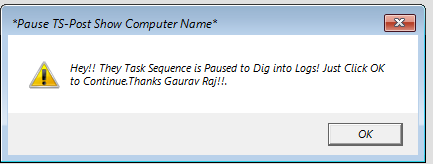Within the Task sequence put the Pause message you can use the below powershell command line in the task sequence .
powershell.exe -command (new-object -ComObject Microsoft.SMS.TsProgressUI).CloseProgressDialog() ; (new-object -ComObject wscript.shell).Popup(‘Hey!! They Task Sequence is Paused to Dig into Logs! Just Click OK to Continue.Thanks Gaurav Raj!!.’,0,’Message Box Title in Upper Left’,0x0 + 0x30) ; Exit 0
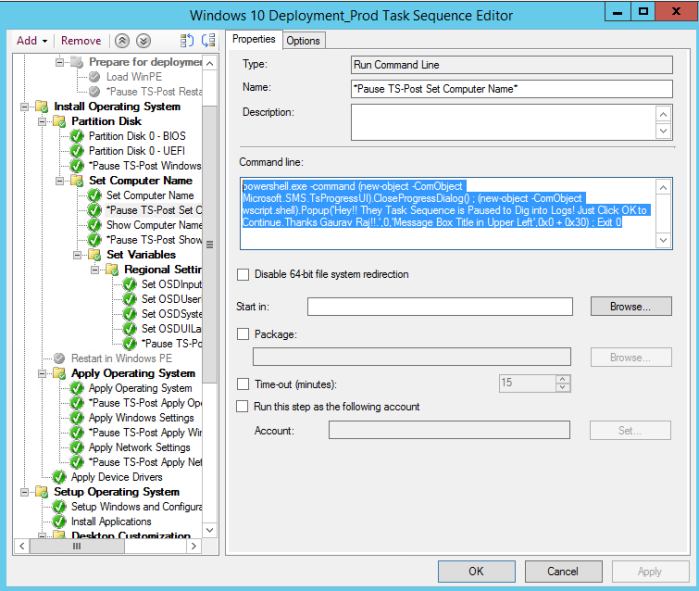
Message will display like this on every step in the task sequence.